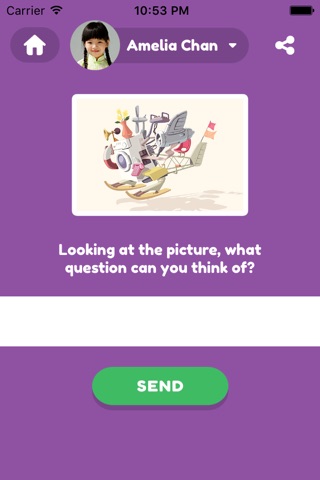Get your child started on Creative Thinking to prepare him/her for this new era!
Innokid is a mobile application complementing “John Langrehr Thinking Program” – the world’s leading creative and critical thinking program for young children.
Through this mobile app :
1. Children can now attempt special, non-traditional questions in the comfort of their home.
2. Parents prepare to be amazed by your children’s answers!
3. Children can share their answers and be inspired by other children’s ideas.
4. In a fun, friendly and familiar environment, children will be further stimulated to think creatively and critically, which are key skills and mindsets needed for this new age.
5. Parents and kids are welcome to post a challenge, make a contribution and show your creativity!
Try it out today!
FEATURES OF INNOKID
1. Designed for children between 4 and 10 years old, with the guidance and assistance of their parents.
2. 3 fun educational games to engage the children; enable them to be creative, be inquisitive and be curious:
- Answer The Question - A weekly multi-answer question/challenge will be posted to let the child practice coming up with ideas freely.
- Ask Any Question - A weekly picture will be shown. Children are encouraged to come up with any questions based on the picture. This will help develop the child’s questioning ability and arouse their inquisitiveness; key ingredients of Creativity!
- Guess The Word – 2 pictures will be displayed daily. There is a creative, funny or hidden meaning in each picture; represented by a word. Children’s curiosity will be piqued!
3. Children can see or hear different answers from other children and interact with them.
- Not only online community tools such as “Like”, “Comment” and “Leaderboard” are readily available, they are also designed specially for young children in Innokid!
- For example, the child can “Like” someone’s answer by giving stickers instead of the normal “Like” icon; or a child can “Comment” on another child’s answer via voice recording instead of typing.